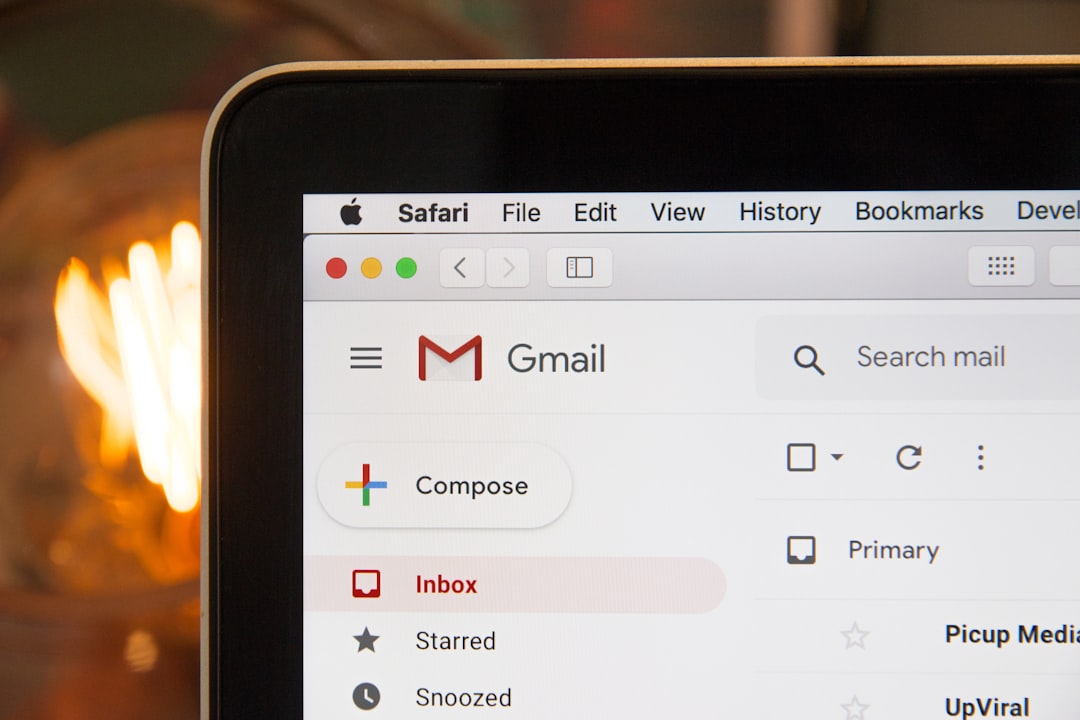Do you use Facebook Messenger bots to build your email list and increase the number of potential customers coming to your business? If you are not, you miss the huge opportunity to convert new customers.
In this article, we will share the step by step procedure to boost Email List with a facebook messenger bot. The email ensures the highest return on investment.
Facebook Messenger already has over 1.2 billion active users per month. And with the emergence of chatbots become an excellent communication channel that allows targeting to specific recipients.
Using Facebook Messenger Bot for your business brings many benefits, but some of them are:
- Provide customer support in real time, 24 hours a day, seven days a week
- Help potential customers find the right products from your website (and even finalize the purchase directly in Messenger)
- Answer questions immediately and direct users to your website or landing page
- Of course, Messenger can also be used as a tool to build an email list.
Also, Chatbots allow companies to engage their recipients. In return, companies receive a lot of valuable data, such as the subscriber’s email address.
Using Facebook Messenger bots as a marketing funnel makes sense when you think that Facebook is the place where you are already looking for potential customers.
It also makes sense in contacting and contacting potential customers in the Messenger program.
“63 percent of clients expect companies to offer customer support through social media channels. And 90 percent of them already send messages to social media companies”
Therefore, asking them to connect to your chatbot and persuading them to enter your email address is an effective and efficient way to create an impressive email list.
After creating this list, you can build email campaigns based on the preferences and interests of your subscribers.
Configuring the Facebook Messenger bot is not difficult. Now let’s dive into the topic “How to Boost Email List With a Facebook Messenger Bot?”
Step 1: Select Best Bot Platform For Creating AI ChatBot
You have two options here. You can create your own Facebook Messenger bot. To do this, you will need coding skills. Alternatively, you can use a third-party platform like ecart.chat, Chatfuel, flowxo.com, etc
Regardless of the option chosen, you should be actively involved in the process to ensure that the sequence remains true to the voice and personality of your brand.
Both options have great advantages. For example, developing your own bot makes sure that it meets the requirements of your company and customers.
Using a third-party platform eliminates the developmental part from the shoulders. While providing control over the sequence of the Messenger program, which reflects the brand’s values and mission.
Step 2: Scripts for communication with clients
One of the most difficult tasks when creating a great Chatbot is to write a script. These are the answers that potential customers will see to encourage them to navigate the path, and then to convert them after the care period.
To maximize the effectiveness of scripts, you need to understand the concept of the Facebook Messenger bot sequence.
Here are a few things to consider when writing a script for a sequence of bots.
Make it Helpful
- The main reason people subscribe to chatbots is to get useful content. Failure to do so will undoubtedly lead to bad results.
- Make sure your script allows the chatbot to answer both basic and advanced questions about your company.
Make it sound like a Human
Many people still avoid chatbots because they believe they are not doing anything, they only annoy the user with boring commercial messages.
Your task is to avoid doing so by making the chatbot sensitive to the subscriber’s needs.
It also means that the messages sound as if there was a human being at the other end.
When you make your answers sound natural and conversational, it’s more likely that the person on the other side will be involved in your chatbot.
Example:
Bot: Do you want to book a table?
User: Yes
Bot: Okay
Bot: Our continental cuisine offers you the best food in a relaxed environment
User: Nice
Bot: Do you want to see our menu?
User: already checked
Bot: Shall we continue with the table reservation?
User: Yes
Bot: What time would you like to come?
User: 9:00 PM
Bot: When will you be coming?
User: June 5 2019
Bot: How many tables you need?
User: table for 2
Bot: Great
Bot: Under what name should we do the booking?
User: JOHN
Bot: Just one last question
Bot: We need your Email ID, so that we can confirm the booking.
User: john001@xyz.com
Step 3: Add Facebook Messenger bot to your website
Follow these steps to install the Facebook Messanger widget to your website:
- Go to your
Fanpage → Settings → Messenger Platform. In the Whitelisted Domains, enter the domains of your website(s). Then click Save to complete. - Copy and paste the following code before the
</body> tagof your website:
<script>
window.fbAsyncInit = function() {
FB.init({
appId : 'your-app-id',
autoLogAppEvents : true,
xfbml : true,
version : 'v2.11'
});
};
(function(d, s, id){
var js, fjs = d.getElementsByTagName(s)[0];
if (d.getElementById(id)) {return;}
js = d.createElement(s); js.id = id;
js.src = "https://connect.facebook.net/en_US/sdk.js";
fjs.parentNode.insertBefore(js, fjs);
}(document, 'script', 'facebook-jssdk'));
</script>
<div class="fb-customerchat" page_id="PAGE_ID"></div>
Notes:
your-app-id:Replaced by your Facebook app ID.PAGE_ID:Replaced by your Fanpage ID.
Adding Facebook Messenger Chat to WordPress
- If you're using WordPress,
- you can add the above code to the
footer.phpfile. - To do this, go to
Appearance → Editor - select the
footer.phpfile, - paste the above code before the
</ body> tag.
Step 4: Engage your subscribers
Now that you have entered the Facebook Messenger bot and entered their email addresses, your email list will increase significantly.
With the development of your list, it’s time to share content with those who subscribed. (Or your client’s content with subscribers if you run a campaign like this for them).
Having the e-mail address of the subscriber allows displaying in 2 places. First in your email inbox.
You can send a regular newsletter and update the subscribers of services offered by the agency and gradually convert more clients into customers.
One of the services that you can offer is sending the same e-mails to customers, according to the Facebook advertising campaigns that you run for them.
In Conclusion, we can say that bosting Email List with a Facebook Messanger Bot is must for a brand.
The above-mentioned steps are ideal to grow your Email List. Starting from sending longer messages to mini-courses and automation, email is always a great tool in the marketing toolkit.
Combining the power of bots with verified email marketing results makes it good marketing. Now it’s your turn to create your Messenger chatbot now.